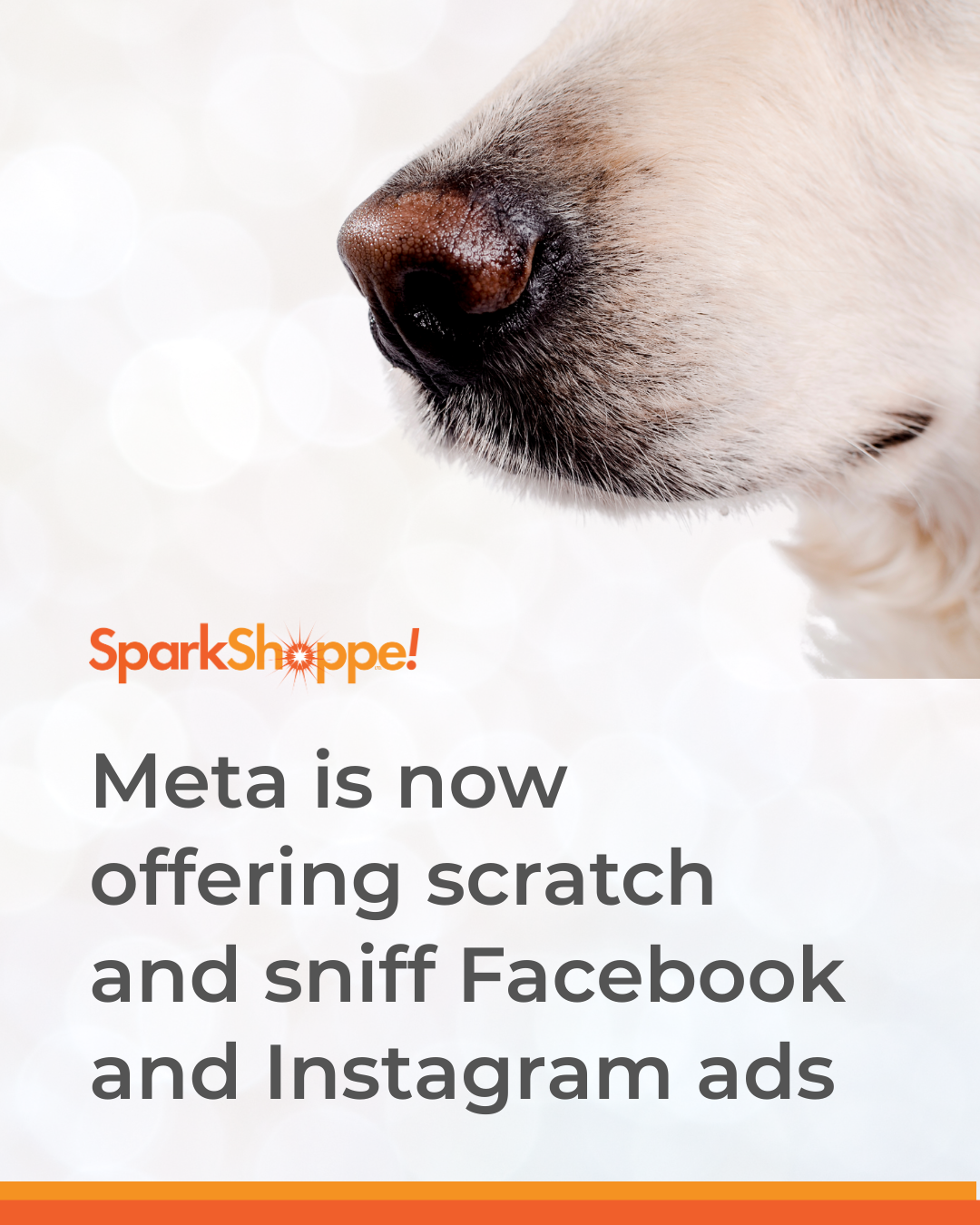Video for Digital Marketing
If you’ve been hanging around social media for a while, you’re aware that the days of posting a text-only company “status update” are gone. You’re also probably aware that your posts should, at the very least, include a graphic or image. But what is the missing that will take your social channels to the next level?
VIDEO
If content is king, video is queen. And is no longer limited to one platform.
According to Social Media Today:
- There are around 1.2 billion video views on Twitter per day - 2x growth in the last 12 months
- Video is Twitter's fastest growing advertising option
- Tweets with video currently see 10x more engagement than those without
- Promoted Tweets with videos save more than 50% on cost-per-engagement
But video isn’t just taking over on Twitter.
According to Instagram, 500 Million+ accounts use Instagram Stories every day. And Ad Espresso estimates that 100 million hours of Facebook videos are watched per day.
So now you might be thinking, “How can my business tap into those watch hours?”
There are several ways to create engaging video content and implement it as part of your company’s marketing strategy. We’ve included several tips and tools to make sure you can add it in an effective and engaging way.
Lights, Camera, Action!
Shooting Your Video
You don’t need fancy lighting and expensive equipment to create an awesome video. All you’ll need is a little creativity to make do with what you (probably) already own.
SMARTPHONE
Use your phone! If you have a smartphone, you have a decent camera right in your pocket. Keep your distribution methods in mind when shooting. Horizontal videos are great for YouTube and your website. Vertical and square (1:1) videos are better for social media. Vertical videos are a must if you’re going to be sharing video on Facebook or Instagram stories. Optimizing your video for the screen it is going to be viewed on capitalizes on screen space, thus capturing more of the viewer’s attention.
TRIPOD
An inexpensive tripod creates stability in your video and allows you to be hands-free when recording. This one from Amazon is under $20.
Editing Your Video
Learning to edit videos no longer has to be a daunting or expensive task. Final Cut Pro is great, well, for the Pros. Luckily, there are several more wallet (and user) friendly options available for beginners.
IMOVIE – FREE FOR MAC USERS
iMovie is a great tool for cropping, trimming and combining video shots. The best news? It usually comes preloaded on MacBook computers. If you aren’t a Mac user, there is also an iPhone app.
WONDERSHARE FILMORA – $60
PROMO - $99/MO. OR $69/MO. (BILLED ANNUALLY)
Promo is a video creation platform that offers pre-designed templates for short, social media marketing videos. The drag-and-drop editor makes creating engaging marketing videos easy as 1, 2, 3!
BOOMERANG – FREE
Boomerangs are defined as “mini-videos that stitch a series of photos together, which are then played back and forth.” These are good for creating quick content to generate awareness. Boomerang videos can be created right in the Instagram app or in the Boomerang app. Try adding one to your next Instagram story!
Video Distribution
YOUTUBE
Your brand’s YouTube channel is a great place to upload a compilation of your video ads. Consumers can access your channel’s previous advertisements and use your brand channel as a resource for sharing content they like. Brands often share advertisements for large campaigns on YouTube to make social sharing easier. For example, Gilette’s “Toxic Masculinity,” Budweiser’s famous
Super Bowl ads and
Coca-Cola’s polar bear ads are all available to be viewed on YouTube. Youtube can be a great place to show a longer version of an ad that runs in a :15, :30 or :60s spot on Television or other media channels.
Another option is using your video content as a pre-roll YouTube video ad. Pre-roll ads are short videos that play prior to the user’s requested video content. Before you start running pre-roll ads on YouTube, be sure to consider your brand’s safety. Block lists or black lists are lists of YouTube channels or specific content that you do not want your video ads appearing before.
YouTube has found itself in a less-than-ideal situation with a growing number of brands pulling their ads from the platform for appearing next to offensive content. Even when using a block list, it is difficult to make sure all offensive content is included, especially on a platform like YouTube, which heavily relies on users tagging their videos correctly. To learn more about protecting your brand when advertising on YouTube and other third-party in-stream services, check out our
Brand Safety blog.
FACEBOOK/INSTAGRAM
- Native timeline video. A native timeline video is an organic video that appears on your page. Users who “follow” your Facebook page will see that post appear in their timeline when scrolling (keep in mind only about 6% of your followers will see your content organically).
- Boosted timeline video. Boosting a video you’ve posted in your timeline can be an effective way to get more eyes on it. We prefer to not “boost” Facebook posts, running Facebook Ad campaigns gives more targeting control.
- Facebook video campaign. Running a targeted paid advertising campaign gives you the most control over video ad placements, demographics and more. Running a campaign rather than “boosting” also allows you to access more advanced advertising features, such as remarketing and conversion tracking.
- In-Stream Audience Network videos. Facebook allows brands and personalities who are a part of their Creator program to include videos that appear in the beginning (pre-roll) or middle (mid-roll) of their videos. These creators receive a portion of the advertising revenue in return. Advertisers are able to exclude categories that might jeopardize brand safety when setting up the campaign in Ads Manager. Because Facebook may also display these videos on their Audience Network (partnering websites who purchase Facebook ad space), this is a very important step!
- Instagram Feed video. A native feed video is an organic video that appears on your Instagram profile. Users who “follow” your Instagram page will see that post appear in their timeline when scrolling. (Don’t forget Instagram can be a placement in your Facebook Video Campaign, just make sure your video is optimized for the 1:1 ratio).
- Instagram and Facebook Stories. Stories are short videos that appear at the top of users’ feeds. These stories are images or videos that disappear in 24 hours, making them a constant rotation of content. Story videos are also shorter pieces of content. This makes it a great spot to upload a “teaser” of your whole video and help drive users to your page where they can watch the entire piece.
- Twitter Feed video. Similar to Facebook or Instagram, a feed video is an organic video that appears in users’ timelines of those who follow your account.
- Promoted video. A promoted video is a video that you have already shared, but can pay to promote in users’ feeds (even if they don’t follow you).
- Video Website Cards. These cards appear after your video completed. This can be a great way to create an immediate call-to-action such as contact, purchase, subscribe or do something else that is valuable for your business.
- In-Stream video ads. In-stream video ads are Twitter’s version of pre-roll ads. These ads appear at the beginning of a video that has been shared by a Twitter content partner. Content partners and advertisers have the option to exclude video ads from appearing where they feel their brand safety could be jeopardized.
Things To Consider:
UPLOAD NATIVELY TO EACH PLATFORM
Uploading your video natively across all platforms makes it easier for users to watch. This can be more time consuming than sharing a link to watch, but decreasing the number of clicks a user must take will generate more views in the long run. Uploading your video natively often allows it to auto-play in users’ feeds.
OPTIMIZE FOR MUTED
Optimize your video for muted views and users who rely on subtitles. Adding text to your video and uploading with subtitles can also make the experience more engaging for viewers who choose to keep their device’s sound off.
Check out this video we partnered with Price Chopper, Yuengling & Vimax to create. Try watching with the sound off to see how you can still follow along!
MOBILE-FIRST EXPERIENCE
As mobile phones continue to dominate the Internet space over traditional desktop computers, it is important to create videos with the mobile experience in mind. Creating videos with subtitles and sound-off engagement is the first step. Before launching your campaigns, be sure to watch the video on several different phones and devices to make sure it looks seamless across all.
SparkShoppe & Video Marketing
Are you looking to ignite a video campaign for your business? We have a strategic partnership with Vimax Media to offer custom content solutions featuring your brands. Contact us for a free consultation!
Never miss an update from “The Shoppe,” sign up for our email list today!
Subscribe
Sign up with your email address to receive news and updates.
Subscribe
We will get back to you as soon as possible.
Please try again later.
We respect your privacy.



Address
4 Corporate Drive,
Clifton Park, NY 12065
Shopper and Marketing Insights to Your Inbox!
Sign up with your email address to receive updates and insights from the SparkShoppe team!
Newsletter footer
We will get back to you as soon as possible.
Please try again later.
We support your right to privacy and therefore will not disclose your personal data to other organizations, third party vendors, suppliers or marketers.
© 2024 All Rights Reserved | Privacy Policy | Accessibility Statement