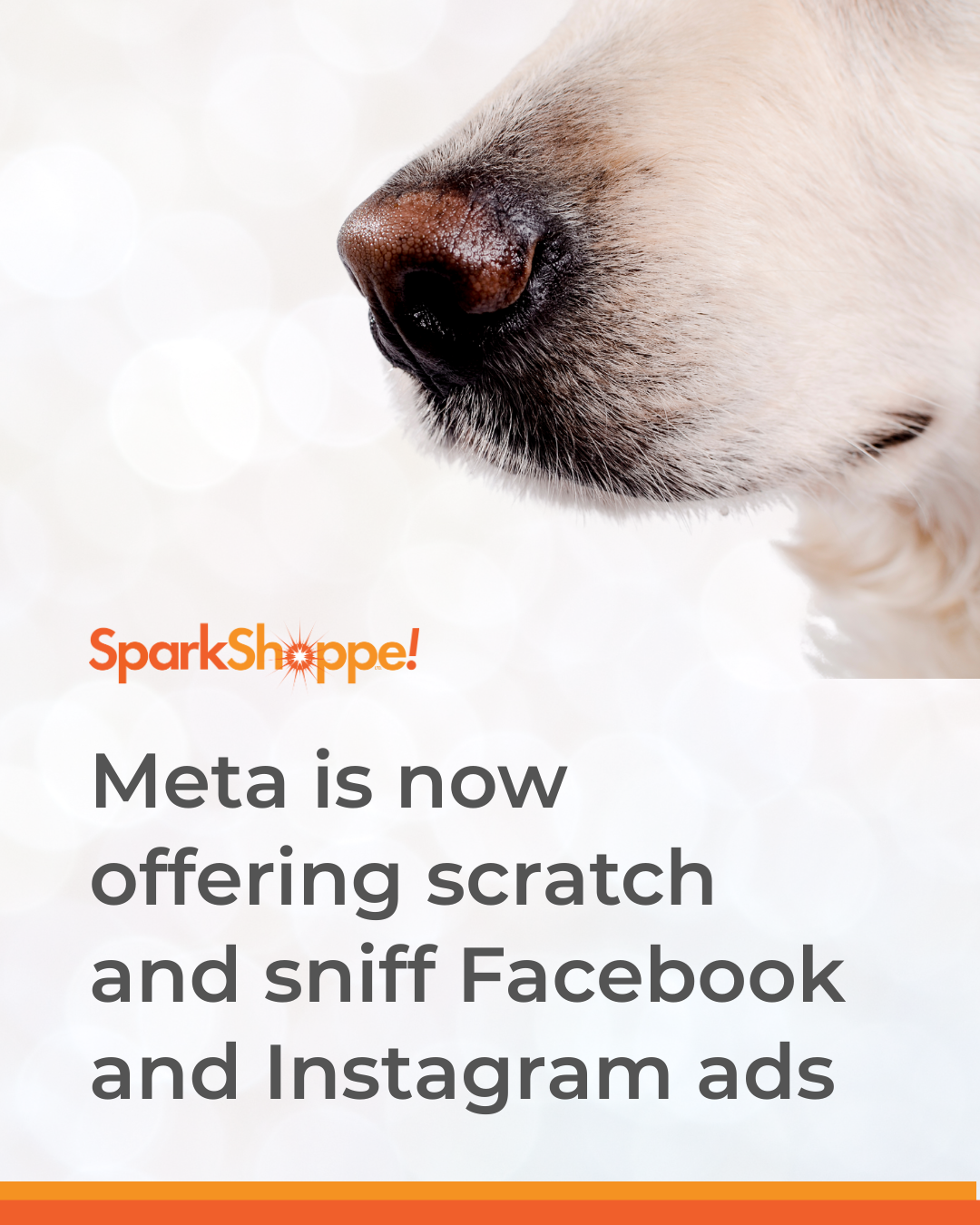Web Accessibility and Why it Should Matter to Your Company
What is web accessibility? It’s the inclusive practice of ensuring that there are no barriers that prevent interaction with or access to websites by people with disabilities. This means when the website is correctly designed all users have equal access to information and functionality.
Why is this important? As a company you could be losing out on some business because your site isn’t accessible.
Also, the Americans with Disabilities Act (ADA) and the Web Content Accessibility Guidelines (WCAG) 2.0 in the U.S require companies to have digitally accessible websites.
What is web accessibility? It’s the inclusive practice of ensuring that there are no barriers that prevent interaction with or access to websites by people with disabilities. This means when the website is correctly designed all users have equal access to information and functionality.
Why is this important? As a company you could be losing out on some business because your site isn’t accessible. Also, the Americans with Disabilities Act (ADA) and the Web Content Accessibility Guidelines (WCAG) 2.0 in the U.S require companies to have digitally accessible websites.
This however has proven to be a grey area within the ADA as there are many debates in court whether the law requires websites and apps to be accessible. The debate hinges largely on private business that are open to the public, such as restaurants, hotels, movie theaters, museums, and doctor’s offices. Federal and state entities are covered under the Rehabilitation Act. Section 508 of the Rehabilitation Act established regulations for federal entities to accommodate people with disabilities. This applies to all federal government agencies and their website in terms of accessibility. In addition to federal entities, 30 states have adopted these rules for their agencies. This is becoming the norm and the remaining 20 states are expected to pass similar rules for their governing agencies websites.
A recent case that adds fuel to the fire is the January 15th, 2019 ruling by the Ninth Circuit Court of Appeals in California against Dominos. The lower court had ruled in favor of Dominos and tossed the case out. However, last month this ruling was reversed in support of digital accessibility and stating that the ADA covers websites and mobile applications. As previously mentioned, restaurants fall under public accommodation and courts believe they should follow the ADA guidelines.
Regardless if your company falls under the mentioned categories it is best practice to follow the ADA rules. How can you make sure your site is accessible? You must think about various groups like those with vision impairments, hearing impairments, mobility impairments, and cognitive impairments. Below we have outlined some of the major concerns for each group mentioned above.
VISUAL ACCESSIBILITY CHECKLIST:
Meaningful HTML Code: Text-to-speech or text-to-braille hardware require websites to have textual equivalents (alt tags) for images on your website.
Adjustable text/images: Providing the option for images and text to be enlarged.
Color & Contrast: Remember not everyone sees color the same way. It is important to have high contrast between foreground and background elements. This includes having clearly distinguishable links that are underlined and colored differently.
HEARING ACCESSIBILITY CHECKLIST:
Add subtitles/Captions to Videos: This allows people to follow along with your video despite hearing impairments. Facebook and YouTube provide automated captions, but it is important to check the accuracy and making any necessary corrections. You can also provide a written transcript of the items discussed in the video.
Provide alternative contact options: Include more than just a phone number to contact your business. Provide contact forms, email addresses, and live chat help alternatives.
MOBILITY IMPAIRMENTS CHECKLIST:
Keyboard Friendly Navigation: Many assistive technologies rely on keyboard-only navigation (keyboard focus), which is usually achieved using the “tab” key unless otherwise specified. Please be mindful of other keyboard shortcuts as they can interfere with assistive technologies or browser functions.
COGNITIVE IMPAIRMENTS CHECKLIST:
Digestible content: Content should be legible, readable, and easy to understand. Content should be carefully labeled and structured. Navigation should be simple with everything clearly labeled.
This may sound like a lot and it may be difficult to figure out where you should start. However, The Bureau of Internet Accessibility can help. They provide a free scan of your website and grade your overall performance against the WCAG 2.0 checkpoints. There are also many companies like EqualWeb that specialize in helping companies make their websites accessible. In addition, many website building companies like SquareSpace and WordPress also have tools that can help your website become more accessible. The tools and resources are there, your company just has to take advantage of them. Help make your website accessible.
Never miss an update from “The Shoppe,” sign up for our email list today!
Subscribe
Sign up with your email address to receive news and updates.
Subscribe
We will get back to you as soon as possible.
Please try again later.
We respect your privacy.



Address
4 Corporate Drive,
Clifton Park, NY 12065
Shopper and Marketing Insights to Your Inbox!
Sign up with your email address to receive updates and insights from the SparkShoppe team!
Newsletter footer
We will get back to you as soon as possible.
Please try again later.
We support your right to privacy and therefore will not disclose your personal data to other organizations, third party vendors, suppliers or marketers.
© 2024 All Rights Reserved | Privacy Policy | Accessibility Statement