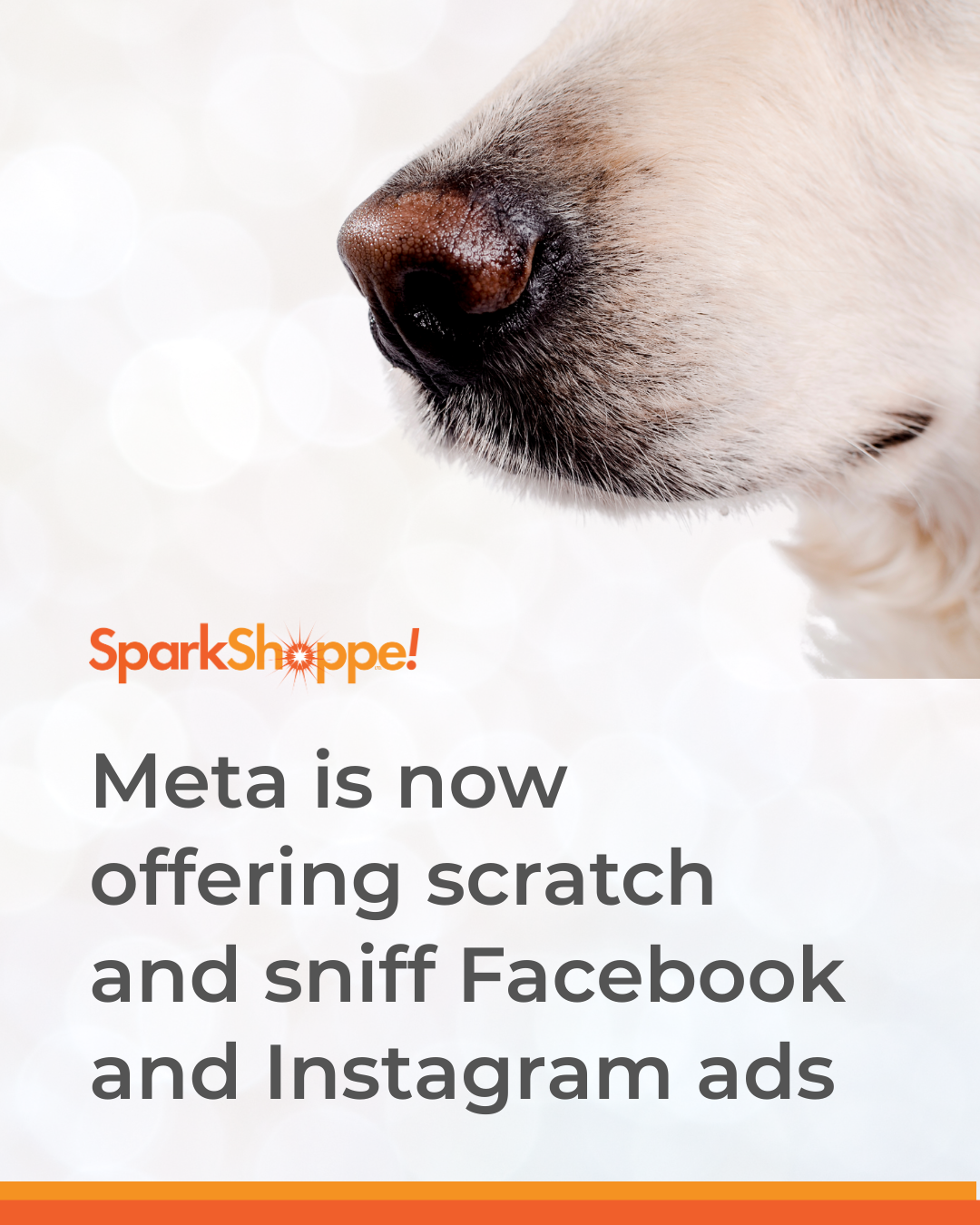4 Ways to Get Creative with Photoshop!
Even if you are not a graphic designer, it is possible to take a mediocre photograph and transform it into a standout graphic for an ad or social media post. While Photoshop is difficult to master and can take years to learn all of its features, it only takes a few short tutorials to be well on your way to designing creative pieces that can make you feel like an artist. If you’re a marketer looking for fresh images to promote a brand and want to be able to create graphics yourself, read below for 4 ways to get creative with Photoshop.
1) Get Rid of Red Eyes and Tiny Imperfections
Whether you're building an ad or trying to get the best Instagram pic possible, knowing how to use touch-up tools is a must. Photoshop now has a red eye removal tool that can remove red eye with the click of a mouse. Need to hide that monstrous pimple or fly that landed on your forehead right before the picture was snapped? The spot healing brush tool can instantly hide small imperfections.
2) Manipulate Images with Warps, Skews and Transformations
Have you ever needed to swap out an iPhone interface image, or switch a computer screen for another project and couldn’t figure out how to align those corners? Transformations are a great way to match angles, adjust perspectives, or make something visually appealing. You’ll find these tools listed under Edit>Transform on the top navigation bar.
3) Enhance Hues/Vibrancy/Saturation
It’s amazing what you can do with the hue/saturation tools, or curves and levels. Take an overexposed or dull photo and make it vibrant and colorful.
4) Add Fonts
Pictures may be worth a thousand words, but adding text to your graphic can give it a whole new meaning. It’s extremely simple to make your own memes and gifs using certain Photoshop tools. Make something hilarious or deep with the text tool on your left navigation.
Never miss an update from “The Shoppe,” sign up for our email list today!
Subscribe
Sign up with your email address to receive news and updates.
Subscribe
We will get back to you as soon as possible.
Please try again later.
We respect your privacy.



Address
4 Corporate Drive,
Clifton Park, NY 12065
Shopper and Marketing Insights to Your Inbox!
Sign up with your email address to receive updates and insights from the SparkShoppe team!
Newsletter footer
We will get back to you as soon as possible.
Please try again later.
We support your right to privacy and therefore will not disclose your personal data to other organizations, third party vendors, suppliers or marketers.
© 2024 All Rights Reserved | Privacy Policy | Accessibility Statement